We all know that every blogger strives for driving huge traffic to their blog so as to increase their blog's performance. Higher the page views better the alexa and so the earnings. Though there are many ways of driving traffic to the blogs, the instant way is only from social media. Facebook, Reddit, Twitter, Digg are some of the very popular sites that helps in getting visitors to the blogs. Apart from them, StumbleUpon is one which is itself termed as a discover engine that finds and recommends the web content for its users. Most of the newbies don't know much about the StumbleUpon and unimaginable traffic generated from it.
Before going to learn about generating traffic from StumbleUpon, let's see the advantages of using StumbleUpon for the blog's promotion..
+ Your blog experiences the unique visitors.
+ Exposes your blog more to the US audience.
+ You can add upto 10 pages in a single day.
+ Instant traffic right after the submission of the page.
This seems to be amazing right?? All the above are required for the site's growth and most important is the traffic from US which every blogger tries for. So, StumbleUpon can be the best choice for every blogger. Let's see how it can be done...

step #1:
To start generating traffic from StumbleUpon, all you need to have is an account. So, signup using your Facebook account or by using an email.
step #2:
After that you will be asked to choose areas of your interest where you wish to explore.
step #3:
Then you will be redirected to your home page. On the top-right corner, you are provided with a drop down menu where you can browse your likes, adjust your settings and explore etc.,. Click on 'Add a Page' as shown in the following image.
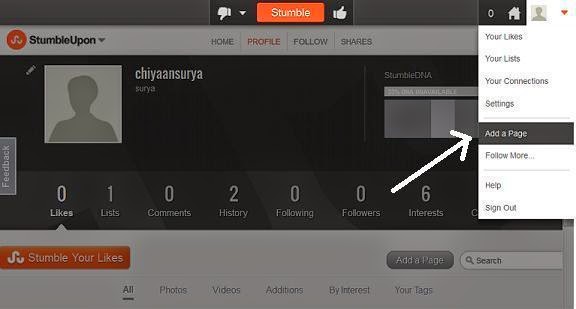
step #4:
Then you will be redirected to a page where you are asked to provide the details regarding the web page you are about to add. Now copy the link of any of your web page or blog post from the address bar of your browser and paste inside the first text box right beside the label 'Web page address'.
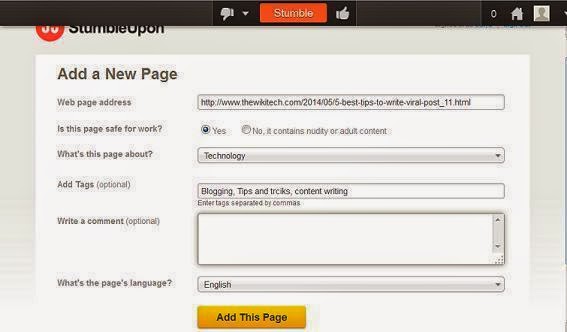
step #5:
After adding a page, state whether you page is safe for working. Then select the topic to which your page is related to. Since there is no 'Blogging' topic, I have chosen 'Technology'.
Adding tags is optional but it is good to add as it provides more scope for your page to reach the audience. So I have added blogging, content writing as tags since I added the page about '5 Best tips to write a viral post'.
Adding comments is optional and you can leave it. Select the language and finally hit the 'Add this page' button. Then, you will receive an acknowledgement about the successful adding of the page.
Result...
After adding the page return to the blogger dashboard and just check your stats. You can see a very good increase in the page views. Now what I have said at the starting is that you will get US traffic, so check it out by clicking on 'audience'. Surprisingly, the page views which you have got are totally from United States.
Here are few tips that helps you in driving the traffic more effectively..
Now you have got a super traffic source for your blog. So, why late?? start stumbling and experience the high traffic. Keep visiting and happy blogging..:)
Let me know your views this article if any through the comments section below.
Before going to learn about generating traffic from StumbleUpon, let's see the advantages of using StumbleUpon for the blog's promotion..
+ Your blog experiences the unique visitors.
+ Exposes your blog more to the US audience.
+ You can add upto 10 pages in a single day.
+ Instant traffic right after the submission of the page.
This seems to be amazing right?? All the above are required for the site's growth and most important is the traffic from US which every blogger tries for. So, StumbleUpon can be the best choice for every blogger. Let's see how it can be done...

step #1:
To start generating traffic from StumbleUpon, all you need to have is an account. So, signup using your Facebook account or by using an email.
step #2:
After that you will be asked to choose areas of your interest where you wish to explore.
step #3:
Then you will be redirected to your home page. On the top-right corner, you are provided with a drop down menu where you can browse your likes, adjust your settings and explore etc.,. Click on 'Add a Page' as shown in the following image.
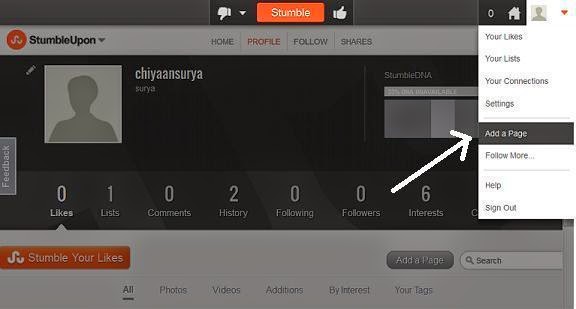
step #4:
Then you will be redirected to a page where you are asked to provide the details regarding the web page you are about to add. Now copy the link of any of your web page or blog post from the address bar of your browser and paste inside the first text box right beside the label 'Web page address'.
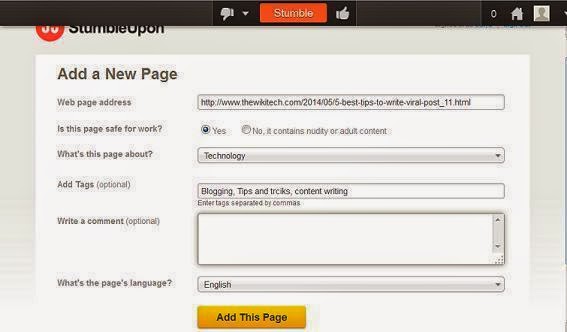
step #5:
After adding a page, state whether you page is safe for working. Then select the topic to which your page is related to. Since there is no 'Blogging' topic, I have chosen 'Technology'.
Adding tags is optional but it is good to add as it provides more scope for your page to reach the audience. So I have added blogging, content writing as tags since I added the page about '5 Best tips to write a viral post'.
Adding comments is optional and you can leave it. Select the language and finally hit the 'Add this page' button. Then, you will receive an acknowledgement about the successful adding of the page.
Result...
After adding the page return to the blogger dashboard and just check your stats. You can see a very good increase in the page views. Now what I have said at the starting is that you will get US traffic, so check it out by clicking on 'audience'. Surprisingly, the page views which you have got are totally from United States.
Here are few tips that helps you in driving the traffic more effectively..
- Adding other website's pages.
- Choosing right topic about which your page is related to.
- Avoiding adult material.
- Saving the interests you wish to explore related to the the pages you add.
Now you have got a super traffic source for your blog. So, why late?? start stumbling and experience the high traffic. Keep visiting and happy blogging..:)
Let me know your views this article if any through the comments section below.








